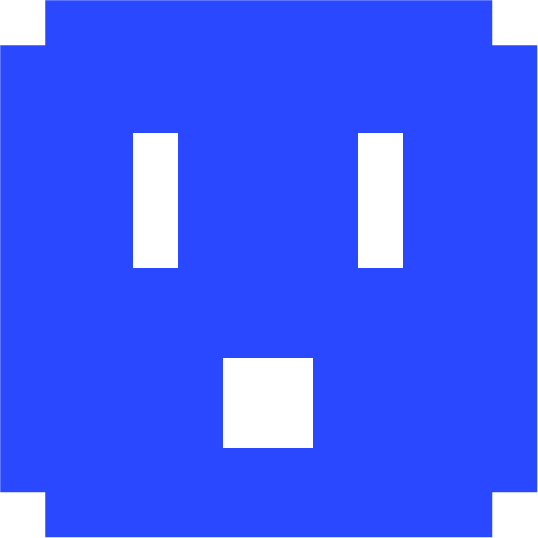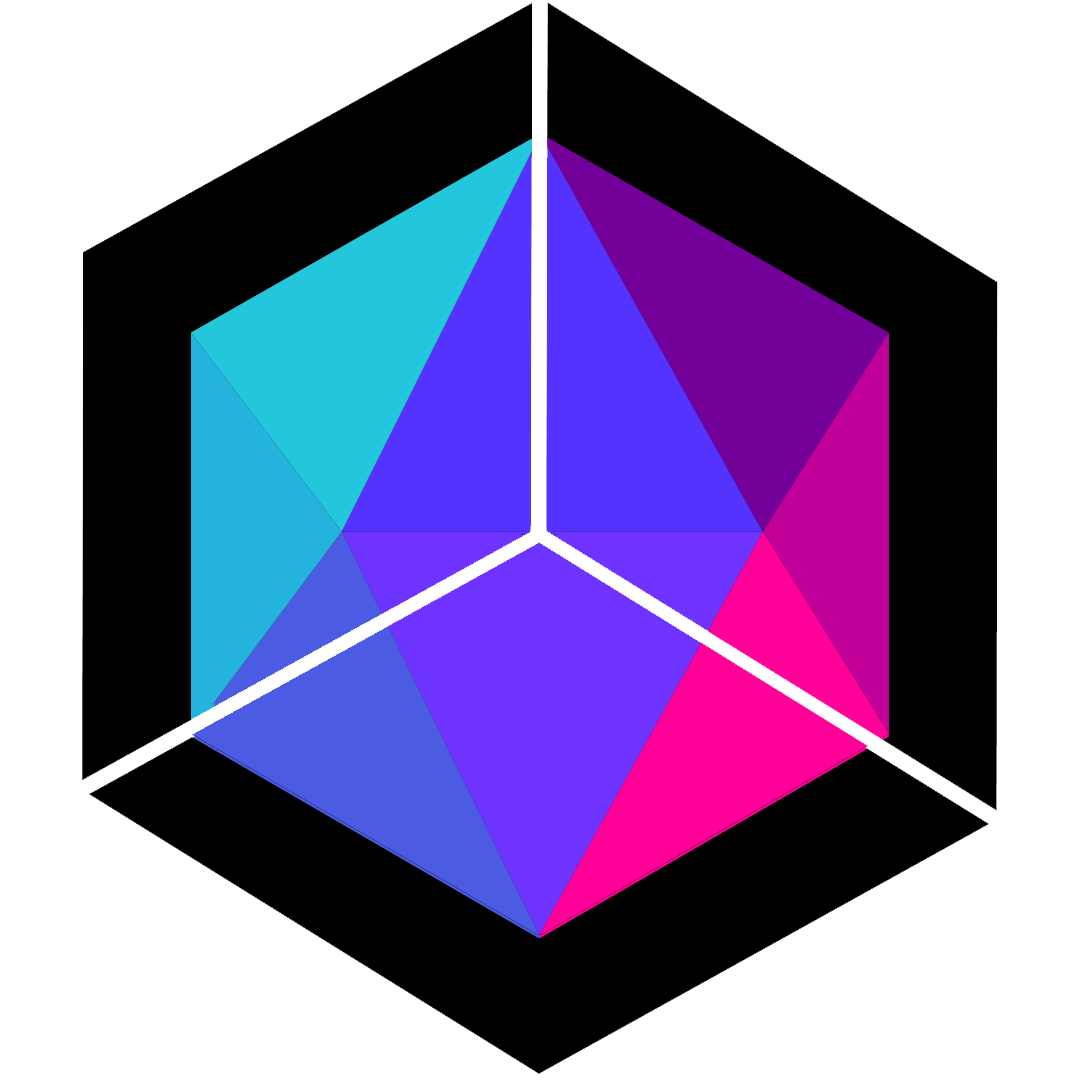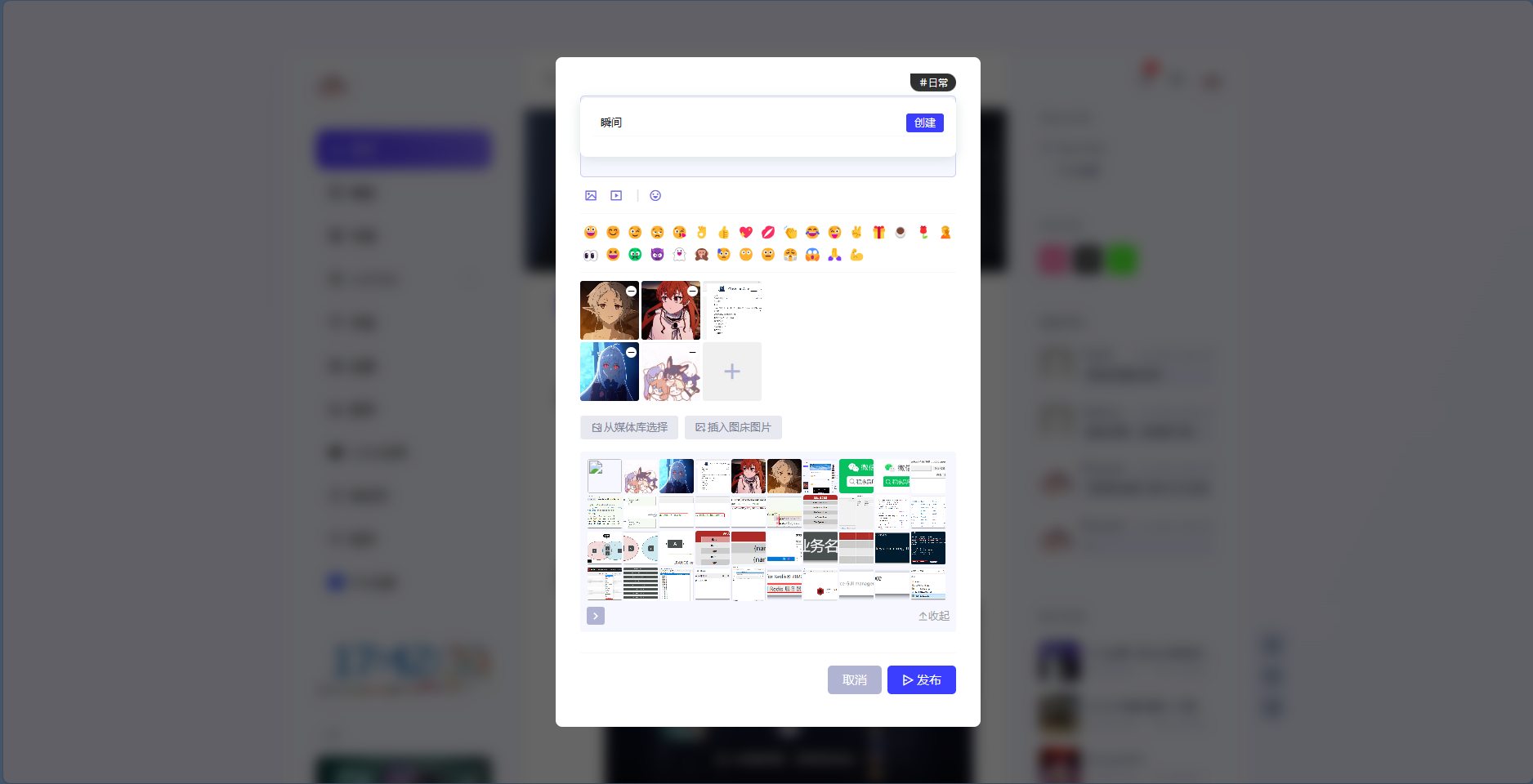Es6中的export和import
模块暴露的三种方式
-
分别暴露(m1.js)
export let roozen = 'roozen.xyz' export function open(){ console.log(`m1打开了${roozen}`) } -
统一暴露(m2.js)
let roozen = 'www.roozen.xyz' function open(){ console.log(`m2打开了${roozen}`) } export {roozen,open} -
默认暴露(m3.js)
export default { website:'roozen.xyz', open:function (){ console.log(`m3打开了${this.website}`); } }
模块引入的方式
-
在html文件中(index.html)
<!-- 使用import导入其他模块要加type属性 --> <script type="module"> import * as m from './m1.js' m.open(); </script> -
在js文件中(app.js)
//通用导入 import * as m1 from './m1.js' console.log(m1.roozen); m1.open; //解构形式导入 import { roozen as otherName,open as otherFunctionName} from './m2.js'; console.log(otherName) otherFunctionName(); //default的解构导入必须有别名 import {default as bieMing} from './m3.js' console.log(bieMing.website) bieMing.open(); //简便导入(只针对默认暴露的模块) import m3 from './m3.js' console.log(m3.website) m3.open();然后再在html中导入
app.js<!-- 引入入口js模块 --> <script src="./app.js" type="module"></script>
注:
Es6模块化开发出现报错 Access to script at 'file:xxx' from origin 'null' has been blocked by CORS policy origin requests are only supported for protocol schemes: http, data, chrome-extension, edge, https, chrome-untrusted.
解决方法: VScode中安装Live Server 插件
选择Open with Live Server
- 感谢你赐予我前进的力量
赞赏者名单
因为你们的支持让我意识到写文章的价值🙏
本文是原创文章,采用 CC BY-NC-ND 4.0 协议,完整转载请注明来自 Roozen
评论
匿名评论
隐私政策
你无需删除空行,直接评论以获取最佳展示效果